Search for posts by Help
1 | 2 | 3 | » | Last
Search found 25 matches:
What are the Fancyber Products?
from Help on 07/22/2018 02:51 AMThe Fancyber Products include Fancyber (including the Fancyber mobile app and in-app browser), Messenger, Pay (including apps like Send Money and Receive Money), Recent Active, Videos, Fancyber Guestbook, Events, Advertising, and any other features, apps, technologies, software, products, or services offered by Fancyber LLC. or Fancyber GmbH under our Data Policy. The Fancyber Products also include Fancyber Business Tools, which are tools used by website owners and publishers, app developers, business partners (including advertisers) and their customers to support business services and exchange information with Fancyber, such as social plugins and our SDKs and APIs. Fancyber Products does not include some Fancyber-offered products or services that have their own separate privacy policies and terms of service.
Is secret chat really secure?
from Help on 04/29/2017 03:19 AMYes, secret chat or the chat box you can see below at the right side corner is built into secure messages between you and the recipients, all conversation are being encrypted into our secured system, here are some actions:
- If you left the conversation, all of your message will be automatically deleted on our servers,
so all your private chats will keep privately, cleared and secret.
- This feature is best for the business conversation, so that rented hackers from the other
competitive company are unable to see your conversation.
- We wont allow to send images and links to prevent interception of your connection.
- Every letters you've sent, it will turned it into random characters like Hello into "Khoor" while
delivering it into our server so that hackers can't decrypt this security layer and won't able
to show and read your actual message. Example conversation:
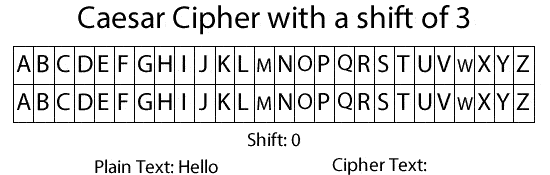
- In your screen and screen of your chatmate, you can see plain text.
- In hackers screen, they can only see the cipher text that are not connected to the actual words.
Note: Even the team Fancyber can't see your secret chat conversation. Instant message and secret chat are different, you can only sent text format and emoji via secret chat while instant message, you can send photos and hyperlinks.
How do I hide my photos from other users?
from Help on 04/29/2017 03:08 AMGo to the "Gallery" section and click the pencil icon at the top-right of the album you want to hide. There you can manage your album – select an appropriate option in "Who can view this album?"
Privacy settings for the album can be changed via settings.
- Go to your Account Settings.
- Under Data Protection > Who is allowed to view your gallery?
- Click [Change] to edit the settings.
- Change it from Everyone into either Members only or Friends only.
Note: Starting Junuary 1, 2018, Gallery will be discontinued, you should back up all of your photos uploaded under the gallery tab and we will moving this feature on the Home Feed instead unlike Galley it has a upload limit.
How do I private my account?
from Help on 04/29/2017 03:05 AMYou can change your profile visibility via privacy settings.
- Go to your Account Settings.
- Click Data & Privacy > Click Privacy settings
- Under Data Protection > Who is allowed to view your profile?
- Click the [Change] to open the settings.
- Change from Everyone into either Members only or Friends only.
Your account is public, all users inside the Fancyber can see your stuff like personal informations, profile views, guestbook entries and can send you a secret chats, even non-registered users can view your account and maybe searchable on web.
Members only
Your account is partically public, it means only
logged-in users can view your account and stuffs.
Friends only
Your account is fully private, it means only your
friends can view your accounts and stuffs except videos.
How do I edit my profile?
from Help on 04/29/2017 02:54 AMYou can find the Edit Profile button at the below of users profile page.
Just click the [Edit] near the information → "Edit" then click check
button to save. There you can change your account related information:
- Password* | **
- Email Address* | **
- Name
- Gender*
- Zip-Code*
- City
- Birthday*
** Those details are being stored in high security
databases and won't be appear into the public.
Additional Information
- Tagline or Bio***
- Website URL****
**** You need to put http:// or https:// to make it a valid link.
Personalization
Choose File → Select desired file → Click Upload
Note: All data submitted in this platform are being stored into untouched database, it means no one is authorized to access your data and information even you marked it as private or only friends, if you wish to delete them all, feel free to contact us!
How do I change my name?
from Help on 04/29/2017 02:48 AMYou can change your name editing your profile via settings.
- Go to your prior profile account.
- Click Edit Account.
- Under the Name, click your name to edit.
- After you input the re-name, kindly click the icon at the right side.
real names according to the documents, incase you get
locked out into your account or someone uses your identity.
How to delete my account?
from Help on 04/29/2017 02:44 AMIf you want to delete your account completely, try these:
- Go to your Profile Account.
- Click the gear icon and click Settings & Privacy.
- Click Data & Privacy at the left side.
- Click Delete my account.
- Enter your password for security reason.
- Click Yes, Delete my account.
You won't able to restore your account after you do the deletion. All
information and content will be automatically deleted on our system.
You can also re-use your deleted username and email address after
one day of deletion. Your comments will be undone, but your name
will not appear after you've deleted your account completely.
What is spam?
from Help on 04/29/2017 02:39 AMSpam is any material that a user did not agree to. It does not matter how much spam was sent. The main thing is that the information does not interest the recipient. Unfortunately, many users mistakenly believe that only messages and comments can be unwanted. However, that is not the case. You have probably faced bots (profiles created not for communicating but rather for promoting services). Such accounts resemble an advertisement poster. These accounts send not only unpleasant messages but also likes and friend requests. If you do not recognize the user, you go to that person's page and you are forced to view the advertisement since it is the first thing that catches your attention. Therefore we ask that you only friend people you know, and use your personal account solely for noncommercial purposes so that everyone will be happy. Regarding your own business, you should provide details in your community and develop it as necessary. One more thing, joining a group with the help of the button "Invite friends" is not spam. Yes, this is often true when invites are sent from a single account to people you know. But this is insufficient for spammers. They create several bots (or something worse like hacking peoples' profiles) and sending spam with them. Such a way of promoting may lead to the community being blocked but also all spamming accounts and the community administrators will be blocked as well. Fancyber will automatically blocks those users who violates our terms and policy according into their activity of spamming on messages, comments and post for seven days.
Can I view my profile visitors?
from Help on 04/29/2017 02:36 AMNo, you can no longer see who visited your profile:
This feature has been removed on March 15, 2024 to
improve our community safety and privacy.
How do I disable email notifications?
from Help on 04/29/2017 02:32 AMYou can enable or disable email notifications in settings:
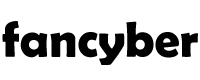


 Reply
Reply