How do I edit my profile?
-
Fancyber's new interface and updates (0 Replies)
07/24/2025 08:12 AM, by support -
Where are video calls? (0 Replies)
04/13/2025 05:50 AM, by Help -
How do I change my email address? (0 Replies)
04/13/2025 05:44 AM, by Help -
I forgot my password (0 Replies)
04/13/2025 05:40 AM, by Help -
Can I view my profile visitors? (0 Replies)
04/13/2025 05:32 AM, by Help -
How do I disable email notifications? (0 Replies)
07/12/2022 08:48 AM, by Help -
How to change the password? (0 Replies)
07/12/2022 08:45 AM, by Help
[ Go to bottom | Go to latest post | Subscribe to this topic | Latest posts first ]
How do I edit my profile?
from Help on 04/29/2017 02:54 AMYou can find the Edit Profile button at the below of users profile page.
Just click the [Edit] near the information → "Edit" then click check
button to save. There you can change your account related information:
- Password* | **
- Email Address* | **
- Name
- Gender*
- Zip-Code*
- City
- Birthday*
* Those details won't be appear into the public.
** Those details are being stored in high security
databases and won't be appear into the public.
Additional Information
** Those details are being stored in high security
databases and won't be appear into the public.
Additional Information
- Tagline or Bio***
- Website URL****
*** Up to 100 characters including emojis.
**** You need to put http:// or https:// to make it a valid link.
Personalization
**** You need to put http:// or https:// to make it a valid link.
Personalization
To upload profile picture, click Upload Photo →
Choose File → Select desired file → Click Upload
Note: All data submitted in this platform are being stored into untouched database, it means no one is authorized to access your data and information even you marked it as private or only friends, if you wish to delete them all, feel free to contact us!
Choose File → Select desired file → Click Upload
Note: All data submitted in this platform are being stored into untouched database, it means no one is authorized to access your data and information even you marked it as private or only friends, if you wish to delete them all, feel free to contact us!
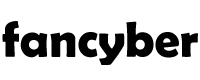



 Reply
Reply