How to delete my account?
-
Fancyber's new interface and updates (0 Replies)
07/24/2025 08:12 AM, by support -
Where are video calls? (0 Replies)
04/13/2025 05:50 AM, by Help -
How do I change my email address? (0 Replies)
04/13/2025 05:44 AM, by Help -
I forgot my password (0 Replies)
04/13/2025 05:40 AM, by Help -
Can I view my profile visitors? (0 Replies)
04/13/2025 05:32 AM, by Help -
How do I disable email notifications? (0 Replies)
07/12/2022 08:48 AM, by Help -
How to change the password? (0 Replies)
07/12/2022 08:45 AM, by Help
[ Go to bottom | Go to latest post | Subscribe to this topic | Latest posts first ]
How to delete my account?
from Help on 04/29/2017 02:44 AMIf you want to delete your account completely, try these:
- Go to your Profile Account.
- Click the gear icon and click Settings & Privacy.
- Click Data & Privacy at the left side.
- Click Delete my account.
- Enter your password for security reason.
- Click Yes, Delete my account.
You won't able to restore your account after you do the deletion. All
information and content will be automatically deleted on our system.
You can also re-use your deleted username and email address after
one day of deletion. Your comments will be undone, but your name
will not appear after you've deleted your account completely.
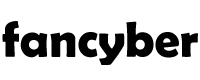



 Reply
Reply