How do I hide my photos from other users?
-
Fancyber's new interface and updates (0 Replies)
07/24/2025 08:12 AM, by support -
Where are video calls? (0 Replies)
04/13/2025 05:50 AM, by Help -
How do I change my email address? (0 Replies)
04/13/2025 05:44 AM, by Help -
I forgot my password (0 Replies)
04/13/2025 05:40 AM, by Help -
Can I view my profile visitors? (0 Replies)
04/13/2025 05:32 AM, by Help -
How do I disable email notifications? (0 Replies)
07/12/2022 08:48 AM, by Help -
How to change the password? (0 Replies)
07/12/2022 08:45 AM, by Help
[ Go to bottom | Go to latest post | Subscribe to this topic | Latest posts first ]
How do I hide my photos from other users?
from Help on 04/29/2017 03:08 AMGo to the "Gallery" section and click the pencil icon at the top-right of the album you want to hide. There you can manage your album – select an appropriate option in "Who can view this album?"
Privacy settings for the album can be changed via settings.
- Go to your Account Settings.
- Under Data Protection > Who is allowed to view your gallery?
- Click [Change] to edit the settings.
- Change it from Everyone into either Members only or Friends only.
Note: Starting Junuary 1, 2018, Gallery will be discontinued, you should back up all of your photos uploaded under the gallery tab and we will moving this feature on the Home Feed instead unlike Galley it has a upload limit.
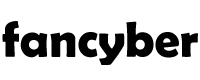



 Reply
Reply