How to block and report user?
-
Fancyber's new interface and updates (0 Replies)
07/24/2025 08:12 AM, by support -
Where are video calls? (0 Replies)
04/13/2025 05:50 AM, by Help -
How do I change my email address? (0 Replies)
04/13/2025 05:44 AM, by Help -
I forgot my password (0 Replies)
04/13/2025 05:40 AM, by Help -
Can I view my profile visitors? (0 Replies)
04/13/2025 05:32 AM, by Help -
How do I disable email notifications? (0 Replies)
07/12/2022 08:48 AM, by Help -
How to change the password? (0 Replies)
07/12/2022 08:45 AM, by Help
[ Go to bottom | Go to latest post | Subscribe to this topic | Latest posts first ]
How to block and report user?
from Help on 04/29/2017 02:16 AMThere are few ways:
- If an unknown user offends you without any reason, go to user profile that you want to block / report, then click Ignore below of the user's profile picture. The user will be automatically added to your blacklist to stop them contacting you.
- If someone is spamming, click on the X icon in the upper-right of the post to hide the suspicious post.
- Follow the same instructions to report pages with adult content or spam pages.
- If other person is using your personal information, please write to our Support Agents.
Do not forget to add a link to a fake profile with your data and your photo in front of the request to our Support. It will help us solve your problem in a shorter time. Please remember, our agents review only request sent by an affected person.
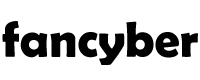



 Reply
Reply