How to delete my account?
-
Can I view my page visitors? (0 Antworten)
16.12.2018 11:54 , von Help -
What is spam? (0 Antworten)
16.12.2018 11:51 , von Help -
How to delete my account? (0 Antworten)
12.07.2022 08:13 , von Help -
How do I change my name? (0 Antworten)
12.07.2022 08:16 , von Help -
How do I edit my profile? (0 Antworten)
12.07.2022 08:22 , von Help
[ Nach unten | Zum letzten Beitrag | Thema abonnieren | Älteste Beiträge zuerst ]
How to delete my account?
von Help am 29.04.2017 02:44If you want to delete your account completely, try these:
- Go to your Profile Account.
- Click the gear icon and click Settings & Privacy.
- Click Data & Privacy at the left side.
- Click Delete my account.
- Enter your password for security reason.
- Click Yes, Delete my account.
You won't able to restore your account after you do the deletion. All
information and content will be automatically deleted on our system.
You can also re-use your deleted username and email address after
one day of deletion. Your comments will be undone, but your name
will not appear after you've deleted your account completely.
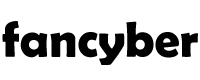



 Antworten
Antworten